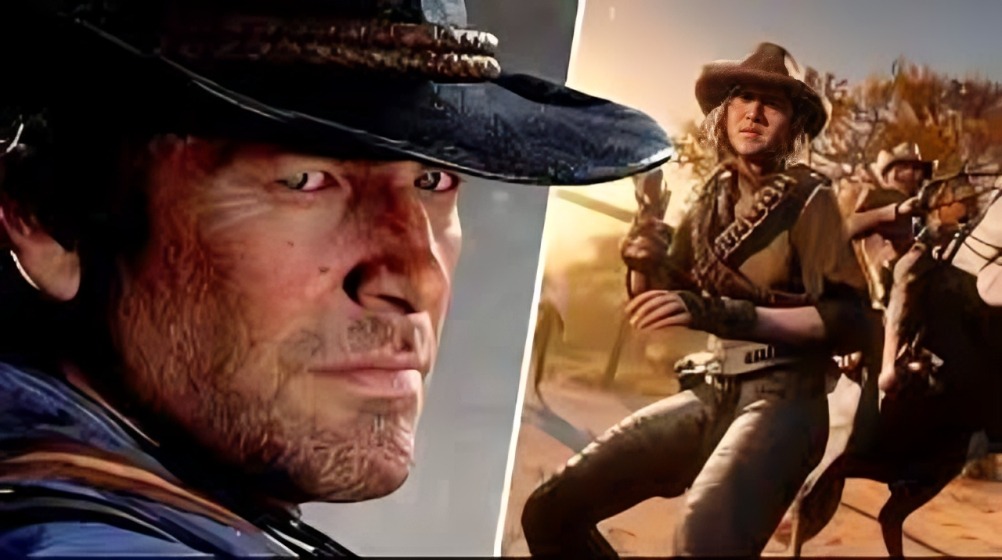In our present digital world, where the internet is the basis of countless businesses and services, having web apps running optimally across various browsers is exceptionally vital. Each browser, including Chrome, Firefox, Safari, and Edge, has its own unique set of issues as well as compatibility inconsistencies. Effective web browser online testing strategies are becoming more and more necessary as developers and testers work to achieve a good standard of experience.
This blog post explores the topic of web browser online testing, examining crucial methods and approaches to optimize the testing procedure and produce the best possible outcomes. We’ll cover a wide range of techniques, resources, and best practices as we go deeper into web browser online testing in this insightful blog. Let’s get started!
Understanding Online Web Browser Testing
Web browser Online testing uses cloud-based testing services to assess online applications on various browsers, versions, and devices. Online testing gives developers immediate access to a wide variety of browsers and devices, unlike traditional testing techniques that call for local installations. It allows developers to find and resolve compatibility issues quickly.
Key Features to Look for in Online Web Browser Testing Tools
To guarantee comprehensive testing and seamless integration into your development process, it’s imperative to take into account many important aspects when selecting an online web browser testing tool. The following are some crucial attributes to search for:
Browser Compatibility
To guarantee that your website or web application functions consistently across various platforms, the tool ought to enable testing across a variety of browsers and versions. Verify compatibility with widely used browsers such as Internet Explorer, Firefox, Chrome, Safari, and Edge.
Testing Environments
Seek a program that offers access to various configurations (such as browser versions, plugins, and settings) and operating systems (such as Windows, macOS, and Linux). It guarantees interoperability in a variety of contexts and aids in simulating real-world conditions.
Collaboration Features
Select a tool that encourages team members to work together. Communication may be streamlined, and productivity increased with the use of features like assigning tasks, tracking progress, commenting on difficulties, and sharing test results. Collaboration can be improved by integration with project management software like Jira or Trello.
Automation Capabilities
Take into account if the tool has automation features that can improve test coverage and expedite the testing process. Regression testing, many test runs, and early bug detection are all made possible via automation.
Scalability
Make sure the tool can expand with your needs; this is especially important if you work on projects of different sizes or anticipate an increase in your testing requirements over time. Scalability guarantees the tool’s continued efficacy and efficiency as your testing requirements change.
Performance Metrics
Look for features, such as page load speeds, resource utilization, and compliance with web standards, that offer insights into the performance of websites. These measurements aid in locating areas in need of improvement and performance bottlenecks.
Security Testing
Think about whether the program has security testing tools like penetration testing, vulnerability detection, and compliance checks. Ensuring the integrity of your web apps and safeguarding sensitive data require security.
Ease of Use
Select a tool that is easy to use and understand so that your staff can integrate it into their workflow right away. A good user experience can be enhanced by features that are clearly defined, a simple interface, and attentive customer service.
You can choose an online web browser testing tool that satisfies your unique needs and contributes to the dependability and quality of your web projects by taking these essential qualities into account.
Techniques for Online Web Browser Testing
Verifying that your website or web application works appropriately on various browsers and platforms can be as simple as doing online browser tests. The following methods can be used to test web browsers online:
LambdaTest
LambdaTest is an AI-powered test orchestration and execution platform that lets you run manual and automated tests at scale with over 3000+ real devices, browsers, and OS combinations. This platform provides scalable infrastructure and valuable features that cater to the needs of focus on development
Developers and testers can simultaneously deploy in-depth cross-browser testing on multiple browsers, operating systems, and mobile devices with the use of LambdaTest. Another one of its strengths is that it can do various tests in parallel, which in turn reduces testing time by executing multiple tests in different browser configurations at the same time.
Furthermore, it provides powerful debugging capabilities, including integrated developer tools and connectors with well-known bug-tracking systems, to enable effective issue-finding and fixing. Moreover, Its user-friendly interface and smooth connection with well-known testing frameworks further make it a top option for groups trying to expedite release cycles and optimize their testing procedures. All things considered, it gives teams the ability to make sure that their web applications work, function, and perform well on a variety of platforms, which eventually helps to make the deployment process go more smoothly and dependably.
Cross-Browser Testing Tools
It is possible to test your website on numerous browsers at once with several free tools. There are many different browsers and devices available for testing tools like LambdaTest.
Browser Developer Tools
The majority of contemporary web browsers have integrated development tools that let you examine items, troubleshoot JavaScript, and simulate various screen sizes and devices. Make use of these tools to evaluate the behavior and responsiveness of your website across a range of browsers.
Responsive Design Testing
Use internet tools such as Responsinator or Am I Responsive to make sure your website is responsive. These tools help you find and correct layout errors by simulating how your website appears on various devices and screen sizes.
Virtual Machines
While cloud-based virtual machines (VMs) offer scalability and flexibility, setting up virtual machines locally can be more affordable for long-term testing requirements. You can store several browser configurations for quick access and testing environment replication with virtual machine snapshots.
Remote Desktop Services
Real-time browser interaction is made possible by browserling and related services, which let you debug problems effectively. They provide access to developer tools and browser extensions, among other features that facilitate problem-solving and diagnosis.
Cloud-Based Testing Services
One of the ways you can be sure of how your site will perform on a cloud-hosted device is by carrying out actual testing on it by virtual testing environment(VTE) presented by cloud-based testing services like Amazon web service (AWS) device farming and Google’s Firebase Test Lab. It cuts off the costs you will incur when it comes to the infrastructure and allows you to do so oseveralof devices and browsers.
User-Agent Switchers
It is possible to alter your browser user string to make it look like the website is being visited from a different browser or device by using browser extensions like “User-Agent Switcher” for Chrome and Firefox. Through this, you can check how it performs on several platforms.
Manual Testing
Manual testing is crucial for identifying minor layout and functionality problems, even though automated testing has its place. Create a checklist of test cases that cover various browsers, devices, and circumstances, then go through each case one by one and thoroughly test your website.
Continuous Integration/Continuous Deployment (CI/CD)
Use Selenium or Puppeteer to incorporate browser testing into your continuous integration and delivery workflow. Every time you upload code changes, you are automatically able to run tests across a variety of browsers, guaranteeing consistency and performance.
Network Emulation
To simulate various network situations, use specialized programs like Charles Proxy or Fiddler or browser developer tools. Through the process of simulating different network circumstances and speeds (e.g., 3G, 4G, Wi-Fi, high latency), you can evaluate the performance of your website under various network environments and make sure that users with a range of internet connections have the best possible experience. It can assist in identifying any problems with loading times and resource optimization, as well as performance bottlenecks.
Conclusion
In summary, the current state of web development necessitates paying close attention to functionality and compatibility across browsers and devices. Comprehensive solutions for online web browser testing are provided by the tools and methods covered, making it easier to find and fix compatibility problems quickly. Through the use of cloud-based platforms, careful consideration of essential features when choosing tools, and the application of a variety of testing techniques, developers may guarantee reliable performance and improve user experience, which will eventually support the success of online projects in the ever-changing digital environment of today.
Apart from the methods mentioned above, teams must prioritize continuous integration and delivery and include browser testing in their development workflows, of course. Developers can guarantee productivity and consistency across development cycles by automating testing procedures and integrating with current tools. Furthermore, by keeping an emphasis on network emulation and performance measurements, web application performance can be thoroughly assessed under a variety of circumstances, guaranteeing the best possible user experience in a variety of network environments.