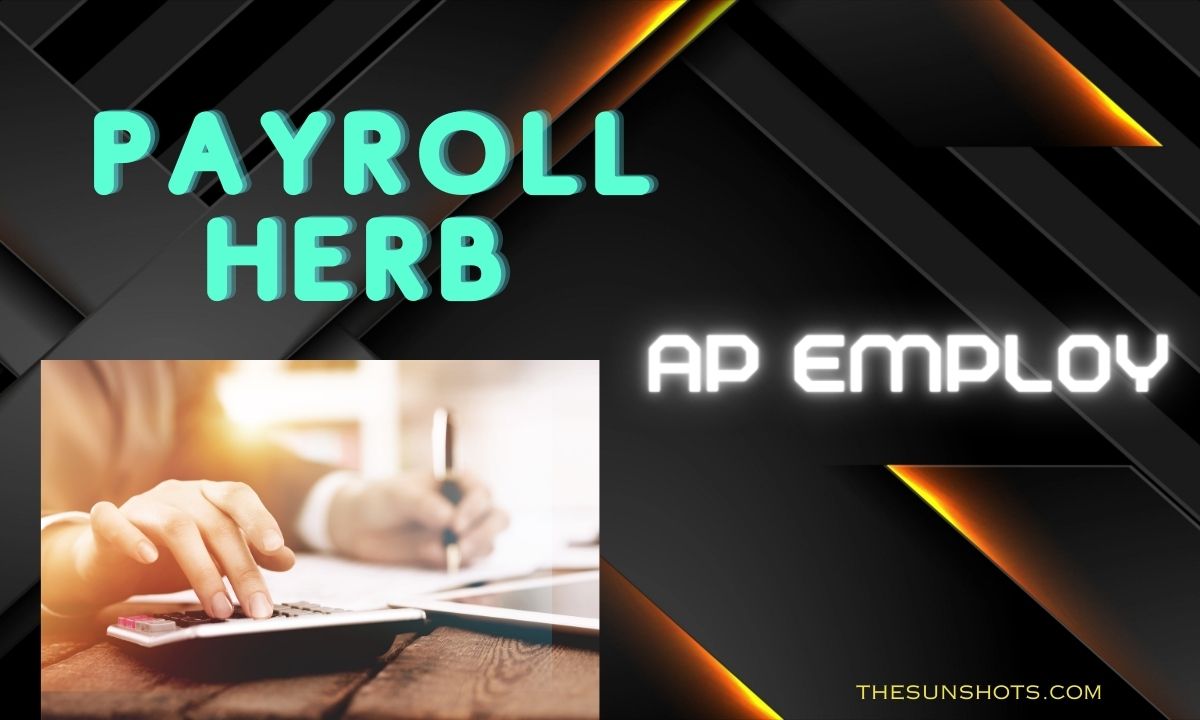Ensuring that your application and website continue to function correctly across several devices is the main objective of cross-device testing. It includes smartphones, tablets, and desktop computers. A mobile site tester is a vital part of this process as it evaluates the functionality and performance of an app or website on mobile platforms.
By implementing a range of techniques, for instance, responsive design testing, device emulation, and real device testing, mobile site testers are able to detect and refer to or point out issues that may affect the experience of the user. This article digs deep into the role and significance of cross-device testing and brings effective techniques into the spotlight for making sure to have uninterrupted functionality across multiple devices.
Cross-Device Testing Techniques For Seamless Functionality
Cross-device testing is significant for making sure that your website or application functions without any interruption across diverse devices and multiple screen sizes. Let’s know about some of the techniques to achieve this:
Responsive Design
Due to a web development approach called responsive design, an application or web page can change how it looks and feels depending on the screen size and user experience on the device. This suggests that a website that functions well on a desktop, tablet, or smartphone might still have value.
Developers employ a variety of approaches, such as media queries, scalable graphics, and flexible grids and layouts to apply alternative styles according to device attributes and enable reactive design.
For example, to ensure the best reading and usability, a website might have a three-column style when seen on a large desktop screen and change to a single-column layout when viewed on a smartphone.
To test responsive designs, developers can use browser development tools, like Chrome’s development tools, which offer a “Device Mode” that optimises for a range of devices and screen sizes to test responsive designs. This enables developers to check how their website will look on diverse devices without any requirement of testing on physical devices. Other browsers such as Firefox and Safari also offer such tools for responsive design testing.
In a nutshell, responsive design is extremely significant to make sure that websites and applications deliver a continuous and optimized user experience across a diverse range of devices, aiding in reaching a larger section of the audience and enhancing user engagement.
Device Emulators And Simulators
Software tools, Simulators and emulators help programmers test websites and apps without actual hardware, such as tablets, smartphones, and desktop computers.
LambdaTest is quite a popular platform for this kind of testing. It offers a cloud-based environment with emulators and simulators for various platforms and devices. These emulators are accessible to developers via a web browser. It enables them to quickly and efficiently test their websites or applications in various circumstances.
LambdaTest emulators and simulators have several advantages, one of which is cost-effectiveness since they eliminate the need to purchase multiple real devices. Additionally, developers can conduct tests on pricey or difficult-to-get gadgets. LambdaTest also provides simultaneous testing across various devices, greatly expediting the development cycle and simplifying the testing procedure.
It’s important to remember that although emulators and simulators make testing simple, they might not always faithfully mimic the functionality and behaviour of actual devices. It is therefore advised to supplement emulator testing with physical device testing to ensure complete coverage and accurate detection of any device-specific faults.
Physical Devices
It is crucial to maintain a library of physical devices covering multiple operating systems, screen sizes, resolutions, and hardware configurations for detailed testing. This approach makes sure that developers can detect and address device-specific issues that may not be visible in emulator-based testing. For instance, variations in device hardware or software versions can affect performance and functionality.
By using actual devices, developers confirm that their application is visually beautiful. Apart from this, they can also make sure that their apps are responsive, and user-friendly across a range of platforms. It includes desktop computers, tablets, and smartphones. As a result, consumers can take advantage of an optimised and consistent experience on each device that visits the website or application.
LambdaTest provides remote access to a range of real devices for hands-on hardware testing. Costs and technological obstacles are decreased for developers because they are no longer required to buy and maintain a sizable inventory of physical devices.
With LambdaTest, developers can effectively test their websites or applications on multiple physical devices, including smartphones, tablets, and desktop computers, running on different operating systems and browser configurations. The platform enables uninterrupted interaction with real devices through a web-based interface, allowing smooth testing without the restrictions of physical proximity.
Moreover, LambdaTest delivers features like screenshot testing, automated testing, and debugging tools, elevating the testing process and encouraging collaboration among team members.
By implementing LambdaTest for physical device testing, developers can make sure that there is thorough testing of their application across multiple device ecosystems, at the end delivering a superior user experience to their audience.
User-Agent Switching
Within their development ecosystem, developers can simulate different devices and browsers through the use of the technique known as user-agent switching. A string that web browsers send to servers that indicates the kind of browser and device being used to access a website is called the User-Agent header.
Instead of switching between real devices or using emulators, developers can mimic the behaviour of various browsers and devices by altering the User-Agent string.
Developer tools and browser extensions allow programmers to modify the User-Agent string that their browser sends. Examples of these tools and extensions include the User-Agent Switcher extension for Chrome and the built-in developer tools in Firefox and Chrome. This allows them to view how their website functions and appears across a variety of screen sizes, devices, and browsers without ever leaving their workspace.
For instance, to test how their website functions on mobile devices, developers can modify their User-Agent to resemble an iPhone or an Android device. They can also invigorate different desktop browsers like Chrome, Firefox, or Safari to ensure compatibility across different browser environments.
User-agent switching is specifically useful during the development and testing phases of a website or web application. It delivers developers with instant feedback on how their changes affect the user experience across multiple devices and browsers, helping to detect and address any similarity issues initially in the development process.
Network Conditions
It is imperative to keep an eye on how network circumstances impact an application’s functionality to provide a flawless user experience across a range of connectivity configurations. The dependability, speed, and latency of the network can all significantly affect how quickly and efficiently an application loads and reacts to user input.
Make sure you test your application across a variety of networks, such as Wi-Fi, 3G, and 4G, with varying speeds and types. This technique helps developers and testers check how their application performs in various real-world scenarios. For instance, a mobile app or website that may load quickly on a Wi-Fi connection can delay on a 3G or 4G network.
Developers can detect potential performance bottlenecks by testing under diverse network conditions and optimizing their applications accordingly. This may include maximizing resource loading, minimizing the use of large files or images, executing caching mechanisms, or utilizing techniques like lazy loading to prefer critical content.
Additionally, testing across multiple network types helps to confirm that the application remains functional and responsive even in areas with poor or fluctuating network issues. This is especially crucial for mobile applications that may be used in multiple scenarios, including areas with limited network coverage or high network spots.
Multiple tools and techniques are available for encouraging various network conditions during testing. For instance, browser developer tools like Chrome DevTools offer built-in network throttling features that allow developers to elevate slower network speeds and higher latency.
Additionally, dedicated network emulation tools and services deliver more advanced capabilities for imitating real-world network conditions across different devices and platforms.
All in all, by considering and testing for diverse network conditions, developers can maximize their applications to produce continuous performance and usability irrespective of the user’s network environment, stimulating the overall user experience.
Feedback From Real Users
Gathering feedback from real users through the medium of user feedback sessions or beta testing is a very effective approach for catching any usability issue and improving cross-device compatibility.
Beta testing is all about pre-releasing the version of a website or application to a few people or a group of users. This enables users to check the website and provide feedback in a real-world environment.
During beta testing, users interact with the website or application on diverse devices and platforms, providing deep knowledge of how it performs across diverse environments. They may face usability issues, bugs, or inconsistencies that were not detected during internal testing. Moreover, users may give feedback on features, design elements, and overall user experience, discussing areas for improvement.
User feedback sessions comprise authentic and actively soliciting feedback from users through surveys, interviews, or feedback forms. These sessions serve as an opportunity for users to share their thoughts, opinions, and suggestions for improving the website or application. Users may provide feedback on cross-device compatibility, such as how the website or application functions on different devices, screen sizes, and browsers.
By accumulating feedback from real users from various devices and platforms, developers gain valuable knowledge as to how their program is perceived and used in the real world. This feedback helps in improvements, making sure that resources are allocated effectively to address the most significant issues resulting in cross-device compatibility and user experience.
A user-centric approach where the requirements and preferences of users drive decision-making is fostered by incorporating real user feedback into the development process. As a result, a more sophisticated and user-friendly website or application that meets the demands of a larger audience on many platforms and devices is eventually produced.
Conclusion
We can conclude that cross-device testing is significant for making sure that your application or website functions uninterrupted across a wide range of devices, operating systems, and screen sizes. You can detect and address compatibility issues initially in the development process by employing the right techniques, such as using responsive design, utilizing virtual machines and emulators, and performing thorough manual testing.
Overall, prioritizing cross-device testing will result in a better user experience and higher customer satisfaction in the long run.