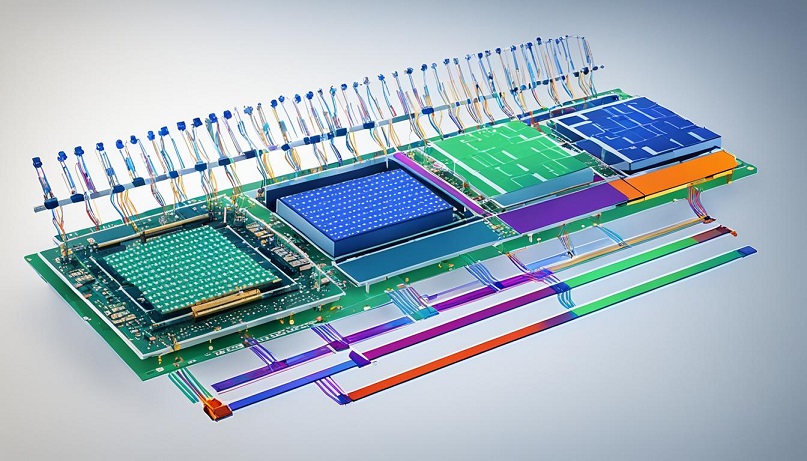Web browsers are pertinent in our digital age. They access and interact with the wide range of content that is available online. Among these browsers, the Safari browser is a well-liked option, especially for users of Apple devices. Therefore, for web developers and testers, it is crucial to guarantee the best possible speed, compatibility, and user experience on Safari.
In this article, we’ll explore efficient testing methods and tools designed especially for the Safari browser, giving developers the know-how and tools they need to provide their users with flawless online experiences.
Best Safari Browser Testing Strategies And Tools
Testing a website or web application on Safari requires a thorough plan and the appropriate resources to guarantee compatibility and peak performance. The following tools and techniques for testing the Safari browser are useful:
Compatibility Testing
Compatibility testing guarantees that your online application or website works properly on different Safari versions, which are widely used on Apple devices. This testing is important since various rendering engines, JavaScript support, CSS rendering, and other things might cause different versions of Safari to render webpages differently. Using AI-powered test orchestrations and execution platforms such as LambdaTest can be very beneficial in streamlining this procedure.
LambdaTest provides many Safari browser versions running on different macOS, enabling thorough compatibility testing. By interacting with the website in various Safari versions, testers may utilize LambdaTest to mimic real-user scenarios and ensure all features perform as intended.
Additionally, LambdaTest makes comprehensive testing across Safari versions easier with features like screenshots, mobile website testing, and debugging tools. Furthermore, LambdaTest interfaces with well-known CI/CD systems provide the easy incorporation of cross-browser testing into the development process, facilitating the early identification and fixing of compatibility problems.
All in all, LambdaTest ensures a flawless user experience across Apple devices by greatly streamlining and improving compatibility testing across various versions of Safari.
Responsive Design Testing
Checking your responsive design is essential to ensure your website functions properly across several devices. It includes common safari users’ devices such as Macs, iPhones, and iPads.
You may assess your website’s responsiveness manually using an integrated feature in Safari’s Responsive Design Mode. Developers and designers may assess how the website adjusts to different viewport dimensions by simulating various screen sizes and orientations in this mode.
With Safari’s Responsive Design Mode, testers can quickly spot issues with content overflow, navigation, and layout across various Apple devices. Furthermore, real-time interaction between testers and the website allows them to evaluate its functioning and usability across all screen sizes, guaranteeing a consistent and user-friendly experience for Safari users on all platforms.
In manually testing responsive web design, Safari’s Responsive Design Mode is a handy and efficient tool that helps developers achieve cross-device compatibility and boost user happiness.
Performance Testing
As Safari is one of the most popular online browsers, performance testing is essential to ensure that your website operates quickly and effectively for users on this platform.
Comprehensive tools for measuring many elements of website performance are available, such as WebPageTest and Lighthouse. These tools help developers and QA testers evaluate important performance indicators including load times, resource use, and Safari rendering speed.
Testers can find any bottlenecks or inefficiencies, such as sluggish page loads, high resource utilization, or rendering problems that could affect the user experience with these data. Additionally, using Safari for performance testing ensures your website functions as well as possible on all Apple devices, including Macs, iPads, and iPhones.
Developers may optimize the performance of their website on Safari, leading to faster load times, increased user engagement, and better overall satisfaction for Safari users, by closely monitoring performance data and utilizing tools such as WebPageTest or Lighthouse.
JavaScript Testing
A vital component to guarantee the dependability and effectiveness of your website or web application on Safari, a popular web browser, is JavaScript testing. Built-in developer tools in Safari enable robust debugging and testing capabilities for JavaScript code.
During development or testing, tools like the JavaScript Console and Debugger help developers find and correct faults or bugs by enabling them to view and debug JavaScript code from within the browser.
Moreover, developers may use the developer tools in Safari to track code execution, profile JavaScript performance, and evaluate memory use, all of which help to optimize speed on Safari as a whole.
Automated testing with JavaScript testing frameworks like Jasmine or Jest is helpful in addition to manual debugging and testing with Safari’s developer tools. These frameworks offer a methodical way to create and run unit and integration tests for JavaScript programs.
Developers can use Jasmine or Jest to write test cases and build test suites to confirm how certain modules, functions, or components inside their applications behave. Developers may increase the dependability of their website or web application on Safari and other browsers, assure code quality, and find regressions by automating JavaScript testing.
Combining testing frameworks like Jasmine or Jest with Safari’s built-in development tools allows Comprehensive JavaScript testing. This gives Safari users a more reliable and stable online experience.
CSS Testing
You must conduct CSS testing to guarantee that your website’s visual components are shown correctly on Safari, a popular online browser. Using the built-in developer tools in Safari specifically, the “Styles” panel in the DevTools—is one efficient way to test CSS. This panel helps developers examine and troubleshoot CSS styles applied to different web page components in the browser.
The Styles panel makes it simple for developers to find and fix CSS errors, such as improper style, layout issues, or inconsistencies between several CSS rules.
Developers can make sure their website renders consistently and attractively across various Safari versions and devices with the Styles tab in Safari’s DevTools for CSS testing. This method makes it easier to troubleshoot and fix CSS-related problems quickly, which gives Safari users a more polished and seamless browsing experience.
Accessibility Testing
When using Safari, a popular web browser, accessibility testing is necessary. It makes sure that your website is accessible to and used by everyone. This also includes people with Disabilities.
Developers or QAs can employ specialized tools that provide automated accessibility testing. There are a plethora of tools such as Lighthouse or Axe, to make accessibility testing easier. These tools use established rules like the Web Content Accessibility rules (WCAG) to discover possible accessibility issues by analyzing your website’s HTML, CSS, and JavaScript code.
Developers may find typical accessibility problems including keyboard navigation obstacles, poor contrast ratios, missing alternate text for pictures, and semantic markup mistakes with Axe or Lighthouse.
Developers can promptly detect and resolve accessibility issues throughout the development process by integrating automated accessibility testing into the workflow. This proactive approach promotes inclusion and improves the user experience for all users by ensuring that your website is accessible to persons with impairments when viewed using Safari.
Additionally, axe and Lighthouse facilitate developers’ implementation of essential adjustments by offering comprehensive reports and recommendations for addressing accessibility concerns. Developers may make sure that their website complies with accessibility standards and is more user-friendly for both Safari and other browsers through frequent accessibility testing with tools like Axe or Lighthouse.
Security Testing
Security testing is essential to make sure your website is safe from attacks and secure when viewed using the widely used Safari web browser.
Developers can use specialized security testing tools like OWASP ZAP or Burp Suite to confirm the security of your website on Safari. With the help of these all-inclusive security testing tools, developers may find and fix a wide range of security flaws, such as obsolete libraries, unsecured protocols, and mixed content.
A website provided via HTTPS may contain resources (such scripts, graphics, or stylesheets) loaded over HTTP, a situation known as mixed content. This might jeopardize the website’s security.
By scanning and analyzing the network traffic to your website, OWASP ZAP and Burp Suite may uncover possible security flaws and provide in-depth reports on their results. Developers can then update old libraries, protect mixed content resources, or replace unsafe protocols to solve security problems that have been detected.
Developers may prevent security concerns and make sure their website is safe for both Safari users and users of other browsers with frequent security testing with tools like OWASP ZAP or Burp Suite. This preserves visitors’ confidence while preventing security breaches and protecting critical user data.
Regression Testing
Regression testing is an essential component of the development process to ensure that any upgrades or new modifications to your website don’t unintentionally cause issues or regressions, especially when viewed via the popular web browser, Safari. Developers may use automated testing tools like Cypress or Selenium for regression testing on Safari for a speedy process.
Developing and running test scripts that cover the many functionalities and situations of your website is the process of automated regression testing.
When test scripts are run automatically then they detect new changes which are introduced to the source, allowing developers to quickly identify any issues or regressions caused by it. These tools also let developers replicate user behaviors on Safari browsers, such as clicking buttons, completing forms, and moving between pages.
Using Selenium or Cypress for regression testing on Safari, developers may confirm that the website performs as intended on various devices and Safari versions. Regression testing done automatically can help identify issues early in the development cycle so that they can be fixed before they affect the user experience.
Developers may also ensure that new updates are extensively tested on Safari browsers as part of the development workflow by including automated regression testing into the continuous integration and deployment (CI/CD) pipeline.
User Acceptance Testing (UAT)
During User Acceptance Testing (UAT), real users test the website on Safari to give insightful feedback and make sure it satisfies their needs and expectations. It is an essential stage in the development process. Real users participating in user acceptance testing (UAT) assist in validating the website’s general usability, functionality, and usefulness from the viewpoint of the intended audience using Safari to access it.
Using technologies like UserTesting, which enables developers to recruit actual people who use Safari as their primary browser, developers may facilitate UAT on Safari.
Developers may use UserTesting to set up user tasks or scenarios on the website and then record, poll, or get textual feedback from users. This feedback reveals any usability flaws, errors, or places for improvement on the website, giving vital insights into how people interact with it on Safari.
Developers may guarantee that the website offers a smooth and fulfilling experience for Safari users by integrating UAT on Safari into the development process. Before the website’s debut, the feedback gathered during UAT helps detect and fix any problems or limitations, eventually producing a higher-quality product that satisfies Safari consumers’ requirements and expectations.
Bottom Line
Testing techniques and resources for Safari browsers are essential to guarantee a smooth user experience on various platforms and devices. Developers are better able to find and fix problems early in the development process when they use a thorough strategy that incorporates compatibility, automation, and human testing.
Furthermore, utilizing resources like emulators, simulators, and browser testing platforms may assure maximum performance and expedite the testing process. With these tactics and resources in place, developers can provide high-caliber online apps that function flawlessly on Safari browsers with confidence, increasing user happiness and boosting commercial success.