In the world of fast growing technology online classes have also made a separate place for themselves. A variety of websites and applications have made online teaching quite easy for Students as well as Teachers. In this article, we are going to discuss one such education platform Web.Classplusapp.com. The article covers all about classplus, its benefits, the login procedure and advantages of using the platform.
Web.Classplusapp.com Overview

Classplus is an online platform that allows educators to create and manage their own online classes. Www.web.classplusapp.comhelps the teacher, tutor or even the coaching institute to reach more students, provide quality content and grow the business.
Features of Web.Classplusapp.com
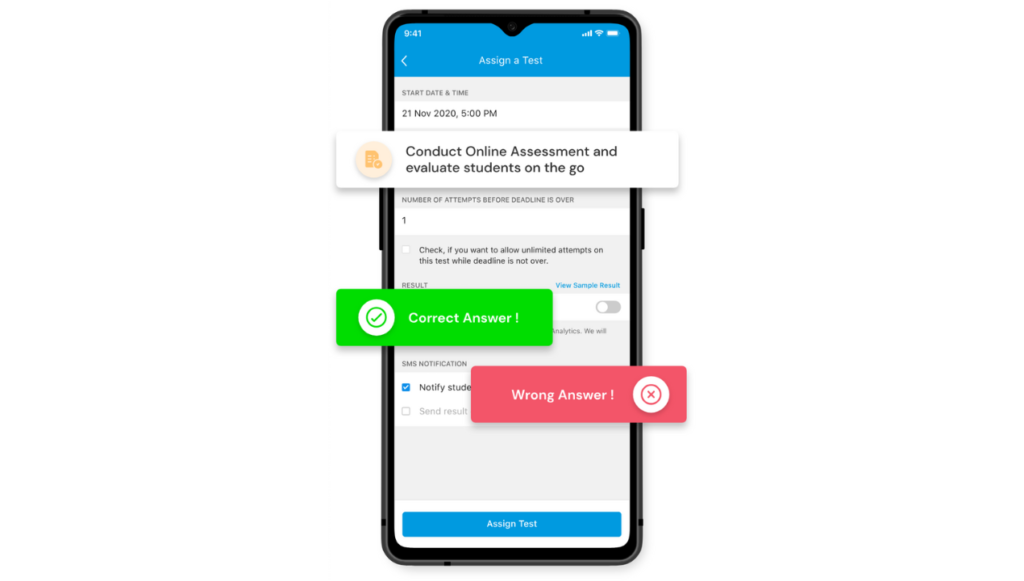
Classplus for web offers a wide range of features specifically designed to enhance the online learning and teaching experience. These features are as follows:
- Virtual Classroom: The key feature of classplus is its virtual classroom which allows the teachers as well as students to interact in real time.
- Multimedia Content Support: Making learning an easy process, the platform supports multimedia content such as Video and Presentation.
- Online Assessments: The platform allows the teachers or tutors to create and upload test or assignment to all the students at one time with auto correction feature
- Stats Dashboard: It allows the teacher to keep track of every student activity on the app.
- Marketing Dashboard: This feature of Web.Classplusapp.com app can be used by educators to create sales coupons, sending notification to students and creating posters or thumbnails in just seconds.
- Live Classes: Multiple live classes with automatic recordings can be set.
- Video Lectures: Unlimited video lectures can be uploaded in an organized format on the app which makes revision for the students quite easy.
- Own Website: Alongside the app, Web.Classplusapp.com app also provides the teacher or educators thor own website.
- AI Powered lead tracking marketing support: It provides special features on the app such as AI powered lead.
- Digital Brand Presence on Google Store: The application allows the user to have a presence on google store.
Create an Account of Web.Classplusapp.com

The steps to create an account on Web.classplusapp,com: Desktop App is as follows:
- Visit the website or download the Classplus app from google play store or Apple app store
- Click on Create your own app button visible on the screen
- Enter the detail such as Name, Phone number, Email address and the name on the coaching institute or class at space provided
- Select a domain name as well as a logo and a theme color
- Click on the create app button. Then the user will receive a confirmation message and a link to download their own application
- Install the app on the device for easy usage.
- Once done the user can start adding students, creating batches, uploading content, test papers and many more.
Login Procedure of Web.Classplusapp.com
The steps to login into the classplus portal is as follows:
- Visit the official classplus website or open the app on the device
- Enter the required information such as mobile number or email address and the password
- Click on the login now button given below.
- Once logged in the user can now have access to dashboard, profile, settings and other useful features.
Web.Classplusapp.com CMS Login

- The web.classplus cms login (Content Management System) is a way to access the features designed for smooth process of managing educational content.
- As an educator, when once logged in then the tutor has access to a user friendly portal and now can create and manage tests, track the progress of students and can provide an effective practice session.
- The login process is quite straightforward and requires information such as Registered email or mobile number and password. The Web.Classplusapp.com cms login is the first step towards intensifying teaching and learning experience.
Login of Web.Classplus
The steps to log in to www.web.classplusapp through web are as follows:
- Visit the official classplus website
- In the login box, enter the Email id or registered mobile number along with the password
- Click on the login button provided below.
- Do not share the login credentials with anyone and keep it secure.
Login Students for Web.Classplus
The steps given below are for classplus login as a student. Follow these steps:
- Visit the official Classplus website
- Enter the login credentials such as Registered Email Id or mobile number along with password in the login box
- Click on the Login button given at the end of the login box.
Reset Login Password for Web.Classplus
In case if the user has forgotten the password then it can be reset by clicking on Forgot password or by clicking on Reset password option. The user will receive an OTP on the registered mobile number or on Email id to verify the identity and also to create a new password.
- If the user has any issues while logging in, then can contact the Classplus support team at support@classplusapp.com or can contact them on the number provided on the official website.
Cost Analysis of Web.Classplus

Classplus offers different plans to provide different needs and the cost of using Classplus for web can depend on the services needed.
- The subscription fees starts at Rs. 15,000 to Rs. 50,000
- Basic plan costs Rs. 8000 per year
- Complete plan costs Rs. 12,000 per year
Note: All these prices keep changing and it’s good to visit the official Classplus website or to contact the support team for accurate price plan information.
Conclusion
In the world of digital education, Web.classplusapp,com Desktop App is a portal that provides various features to fulfill the needs of both the educator as well as students. It is a revolutionary change in online learning. It allows the educator to expand their reach and the students to have a more engaging educational experience.
Disclaimer
All the information provided above is well researched and for informational purposes only. Do visit the official www.web.classplusapp.comfor more Information . In case of noncompliance with the provided information user can verify the given information from the official website.



