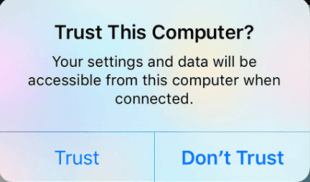Knowing how to transfer data from iPhone to iPhone is super important if you’re an owner of one of iPhones. Whether you’ve just changed contract and got your hands on a brand new iPhone, or you’ve received an older model like the iPhone X, you’ll need to know how to move all your existing data to your new device.
Thankfully, switching data from old iPhone to a new iPhone is really easy. In this article, we’ll introduce you a professional iOS backup & transfer tool to help you transfer data in one-click.
Easy iPhone Migration Software – FoneTool
FoneTool is a powerful iPhone data transfer tool designed to send iOS data safely and quickly, whether you’re switching to a new iPhone or want to share selective files. It has a simple solution that will help you switch everything from one iPhone to another, including a photo app, contact, password settings, and so on. Let’s have an overview of some of the key features and advantages of FoneTool before going to detailed steps.
✔ Fast Transfer Speed: When compared to other ways, FoneTool’s impressive transfer speeds significantly reduce the time required to move your data. Like, 100 photos may be transferred in 3 seconds.
✔ User-Friendly Interface: FoneTool’s user-friendly interface makes it simple for users of all skill levels to explore and carry out the transfer procedure.
✔ Two Transfer Options: FoneTool allows you to transfer data from one iPhone to another with no data loss, ensuring all your desired data is imported seamlessly.
✔ No internet required: FoneTool allows you to complete the transfer procedure without an internet connection. In comparison to wireless transfer, a USB connection guarantees a more reliable and rapid transfer procedure.
✔ No Apple ID limitation: Using different Apple IDs for your two iPhones? FoneTool allows you to transfer data from one apple id to another without worrying about losing data.
How to Switch to New iPhone via FoneTool
Now, you can go through the step-by-step guide to know how to switch data from old iPhone to new iPhone using FoneTool without losing anything. Download FoneTool from its official website, and let’s get started.
Step 1. Prepare iPhones
You need to connect both the source iPhone and the target iPhone to computer with USB cables. Please remember to unlock the both iPhones so that FoneTool can access your device.
Step 2. Choose iPhone to iPhone transfer
Now, double click to launch FoneTool, and go to Phone Transfer from the Toolbar in the left. Move your mouse over to iPhone to iPhone, and click Start Transfer.
Step 3. Enable encryption and transfer
Optionally, you can enable encryption to encrypt data in your source iPhone. Finally, simply tap Start Transfer to begin the switch task.
In this way, you can transfer everything from old iPhone to the new iPhone no matter whether you are using the same Apple account or not. What if you’d like to switch selective data to new iPhone?
FoneTool allows you to transfer specific contacts, messages, images, videos, and music files from iPhone to iPhone. Besides, you can preview and choose the preferred files to switch to new iPhone.
Conclusion
That’s all about how to switch to new iPhone from the old iPhone using FoneTool without losing quality. Even if you don’t have a latest backup of your old iPhone, you can rely on FoneTool to transfer everything or selective files from old iPhone to new iPhone with no limitation.
About the company and its products – FoneTool
AOMEI Technologies is a world leader in advanced software solutions for information management and system optimization. Offers FoneTool as a leading product. AOMEI Technology is committed to providing high quality and satisfactory services to its customers, and it continues to explore the limits of digital technology.
With millions of users worldwide, FoneTool and AOMEI Technology are committed to providing iPhone management and other state-of-the-art solutions to individuals and organizations.
FoneTool is a leading provider of mobile solutions that focuses on managing iOS devices and works with AOMEI parent company. By expanding the range of mobile technology and giving users everywhere the power to control their digital lives, FoneTool and AOMEI are committed to innovation and customer satisfaction.